PREMIUM WORDPRESS HOSTING PLANS
To start a 60-Day free trial of Premium WordPress hosting, use promo code X6RgzCXb when ordering
Premium WordPress Standard
- 1 Hosted Domain
- 5 Domain Aliases
- 25 GB SSD Storage
- Unmetered Bandwidth
- 25 Email boxes (500 MB Each)
- Premium Features (see below)
Premium WordPress Advanced
- 3 Hosted Domains
- 15 Domain Aliases
- 50 GB SSD Storage
- Unmetered Bandwidth
- 50 Email Boxes (500 MB Each)
- Premium Features (see below)
Immediate, U.S. based support from our private U.S. datacenter — 24/7, even on weekends and holidays.
PREMIUM WORDPRESS HOSTING FEATURES
Premium WordPress hosting plans include everything you need for speed, security, backup, and control.
PREMIUM WORDPRESS HOSTING TOOLKIT
WordPress Control
One-click installer to initialize and configure WordPress from start to finish. One dashboard to manage WordPress instances.
Stage & Test
Test new features and ideas in a sandbox before pushing them to production – No plugins required, no separate server needed.
Cut out Admin Complexity
Stage, Clone, Sync, Update, Migrate and other complex tasks executed with one click. No more stressed-out dev teams, no more high-risk activities.
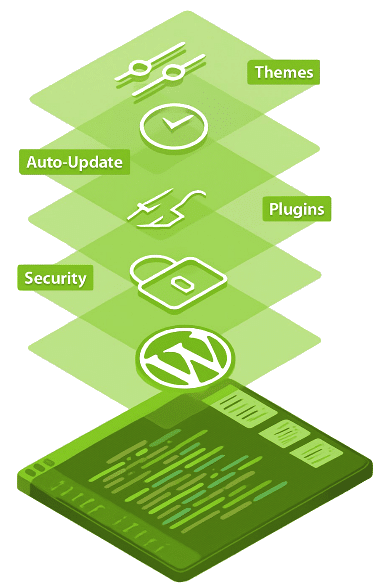
Secure & Up-to-date
Hardens your site by default, further enhanced with the Toolkit’s security scanner. Stay up-to-date with no security expertise necessary.
Complete Automation
Singularly or mass-execute updates to the WP core, themes or plugins. Monitor and run all your WordPress sites from one dashboard.
Comprehensive & Advanced
Get full control with WP-CLI, maintenance mode, debug management, search engine index management and more.
PREMIUM WORDPRESS HOSTING FAQ






